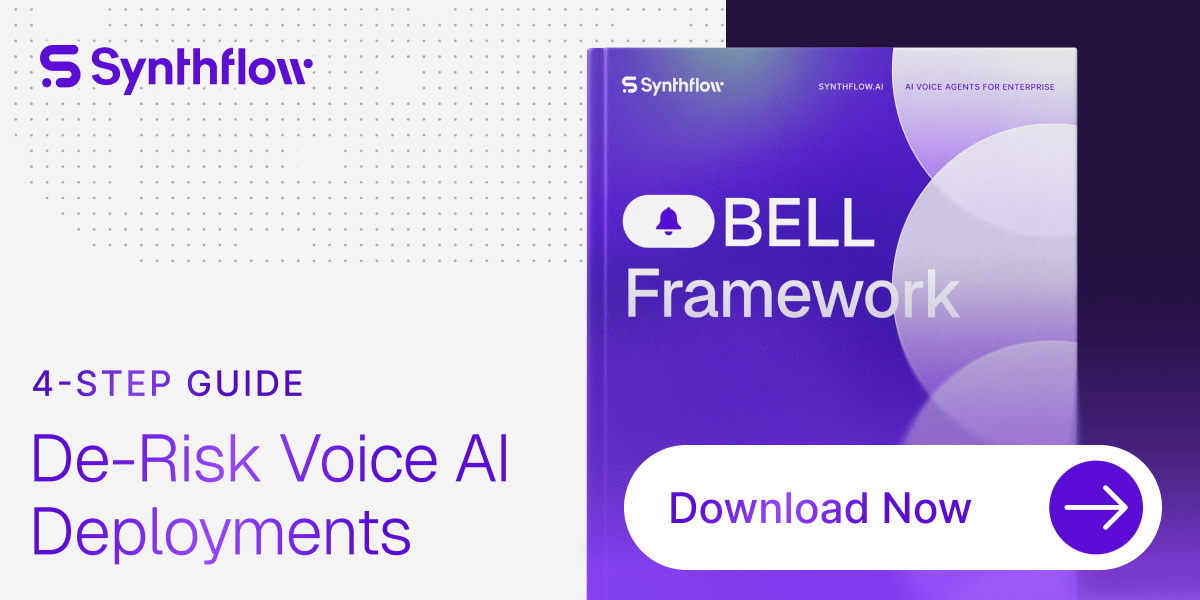- AI Toast
- Posts
- AWS and OpenAI ink a $38B deal
AWS and OpenAI ink a $38B deal
Plus: How to create Presentation with Gemini

Welcome to AI Toast!
Here’s what’s on the menu today:
AWS and OpenAI ink a $38B deal to turbocharge AI training and inference on AWS infrastructure.
Perplexity adds Real-Time Flight Status Tracking
Google, OpenAI, Anthropic starts fight against AI cyber threats
Create presentation using Gemini.
Superhero Tools: Writing
Quick AI Toasts: Meta has an AI product problem
Total read time: About 5 minutes, perfect for a quick coffee break.
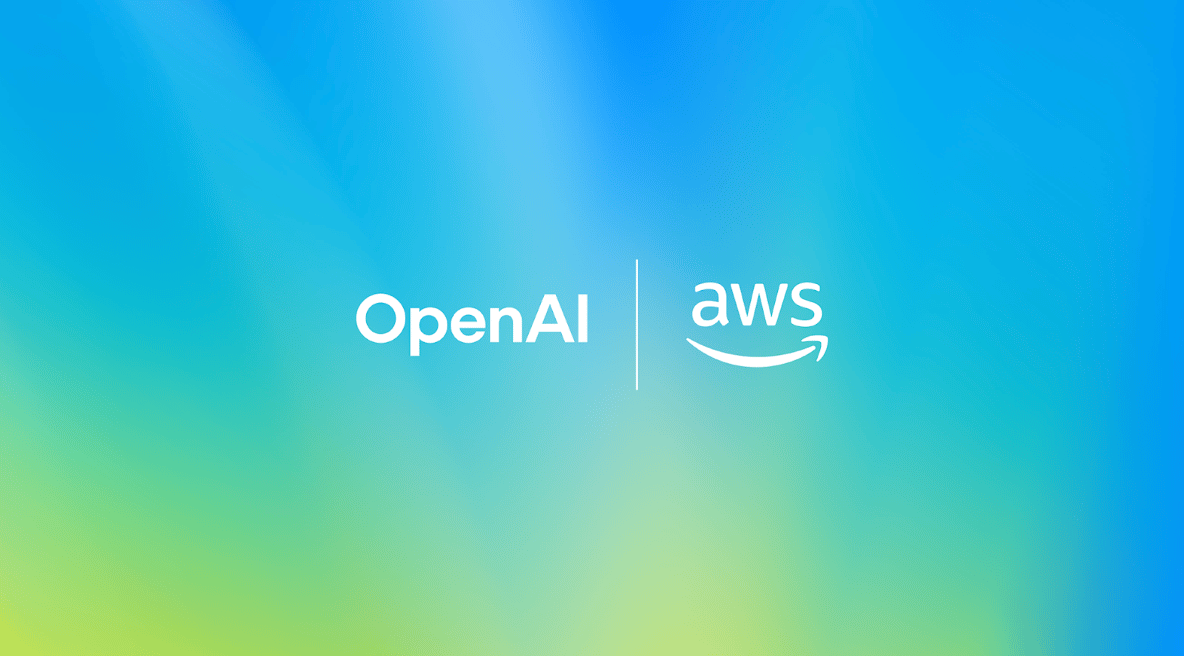
Two giants are locking arms to scale frontier AI. Big money, bigger clusters, immediate impact.
Deal size: $38B over seven years, starting now.
Compute access: hundreds of thousands of NVIDIA GPUs, scaling to tens of millions of CPUs.
Hardware fabric: Amazon EC2 UltraServers clustering GB200/GB300 for low‑latency, high throughput.
Workloads: from ChatGPT inference to next‑gen model training and agentic systems.
Timeline: capacity targeted to deploy by the end of 2026, with expansion into 2027+.
Pitch: AWS brings scale, reliability, and security; OpenAI brings generative AI leadership.
Bedrock tie‑in: OpenAI’s open‑weight models are already drawing thousands of AWS customers.
This is a compute pact at internet scale. Expect faster releases, steadier uptime, and aggressive training cycles.
Personal Take: Amazon isn’t contradicting itself with layoffs and a giant OpenAI deal, it’s just financing speed. Trim bureaucracy, buy chips, ship faster. The bet is that smarter systems eat repetitive work and managers carry more weight, while the real edge moves to how well you wire tools, data, and guardrails together. It’ll sting inside the org, but if AWS becomes the default runway for frontier AI, this move reads obvious in a year.
Don’t get SaaD. Get Rippling.
Remember when software made business simpler?
Today, the average company runs 100+ apps—each with its own logins, data, and headaches. HR can’t find employee info. IT fights security blind spots. Finance reconciles numbers instead of planning growth.
Our State of Software Sprawl report reveals the true cost of “Software as a Disservice” (SaaD)—and how much time, money, and sanity it’s draining from your teams.
The future of work is unified. Don’t get SaaD. Get Rippling.
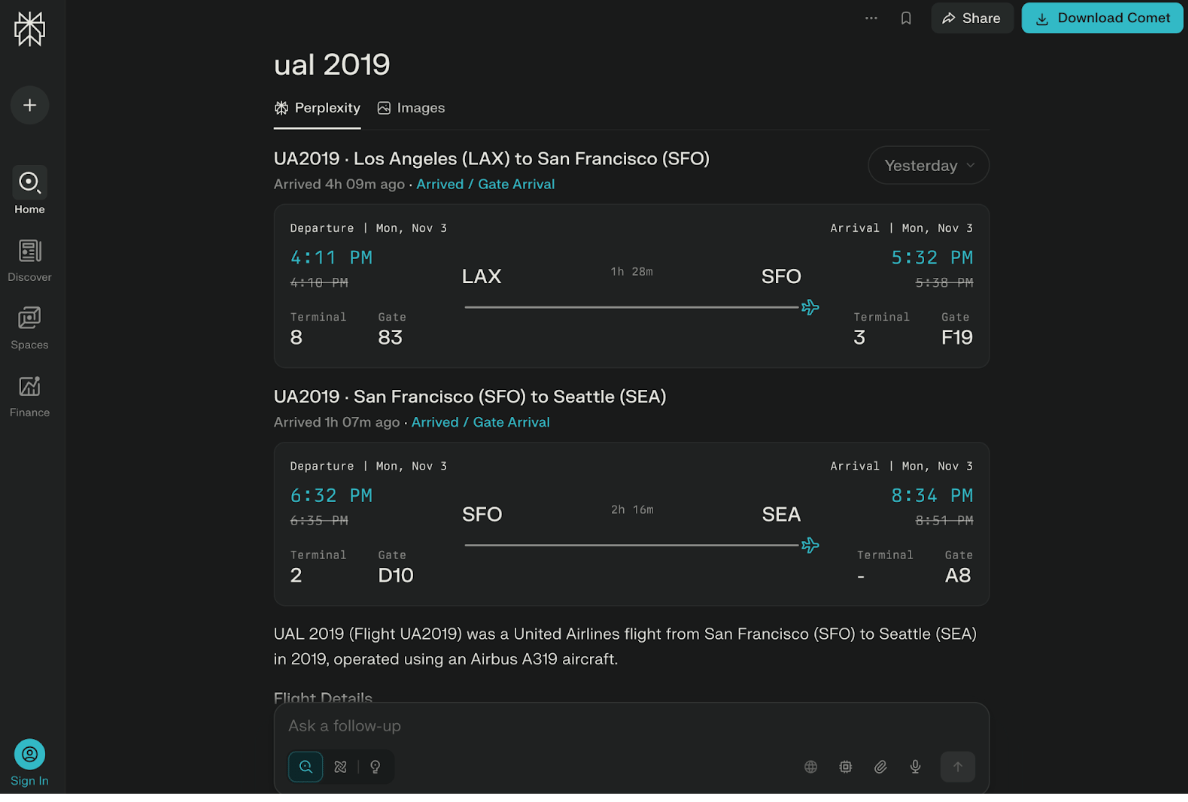
Real-time flight tracking just got simpler. Type your flight number and get live departures, arrivals, delays, and gate changes. You don’t have to juggle airline apps anymore.
What’s new: Live flight status via simple search by flight number on the web.
Details: See departures, arrivals, delays, and gate changes in one place.
Availability: Available now on the web and mobile is coming soon.
Use case: Fast checks before leaving home or while transiting.
Benefit: Cuts context-switching; replaces airline site + tracker hopping.
This feels practical. One query replaces three tabs. Closing this loop matters because travel info changes minute to minute, and the fastest route to clarity wins. The experience should shine if speed and accuracy hold.
Personal Take: Travel will move from app-centric to query-centric. I expect multimodal updates next, live maps, push alerts, and proactive nudges like “leave now, security wait 20 minutes, gate moved to C4.” If Perplexity stitches airline, airport, and traffic signals into one anticipatory feed, it becomes the traveler’s command center, not just a search box.
From Boring to Brilliant: Training Videos Made Simple
Say goodbye to dense, static documents. And say hello to captivating how-to videos for your team using Guidde.
1️⃣ Create in Minutes: Simplify complex tasks into step-by-step guides using AI.
2️⃣ Real-Time Updates: Keep training content fresh and accurate with instant revisions.
3️⃣ Global Accessibility: Share guides in any language effortlessly.
Make training more impactful and inclusive today.
The best part? The browser extension is 100% free.

Image generated with Grok
This flaw lets attackers hide secret instructions inside everyday content like a web page, email, PDF or even a calendar invite and trick the AI into doing something harmful or leaking info it shouldn’t.
When an AI model processes that content, it may obey the secret command for example:
Exposing private data
Dumping confidential files
Ignoring safety rules
Not only can LLMs help amateurs write malware, they let skilled attackers scale operations faster than ever. Recent reports show:
AI-generated code is making detection harder
Ransomware, phishing, and deepfake scams are rising
AI tools scrape personal data to build hyper-targeted social-engineering attacks
Personal Take: The truth is, we wanted AI to be obedient and helpful but this makes it vulnerable. These models are built to follow instructions so it’s no surprise people keep finding creative ways to twist that obedience into something harmful. It’s literally tricking AI with sneaky text. And the fact that this works on systems built by trillion-dollar companies? Come on. That’s like having a Ferrari with no door locks.
The New Enterprise Approach to Voice AI Deployment
A practical, repeatable lifecycle for designing, testing, and scaling Voice AI. Learn how BELL helps teams deploy faster, improve call outcomes, and maintain reliability across complex operations.
Superhero Tools (Writing)
Phrasly: Create and enhance writing that sounds genuinely human. Phrasly's leading models help you write naturally while eliminating robotic patterns found in popular AI tools.
ProWritingAid: Make your writing more powerful in seconds. Enhance your sentences instantly by adding sensory details, eliminating weak words, and fixing common mistakes.
QuillBot: A writing suite that helps you paraphrase, check grammar, and cite sources. It works across apps and browsers with extensions and mobile/desktop apps.
Jasper: Unifying your brand voice, connecting your workflows, and automating the entire content lifecycle through intelligent content pipelines.
Writesonic: See exactly how your brand performs in AI search results. Then take precise actions to boost visibility, create new content, refresh existing pages, or reach out to sites that mention competitors but not you.
Turn your notes into a polished presentation using Gemini
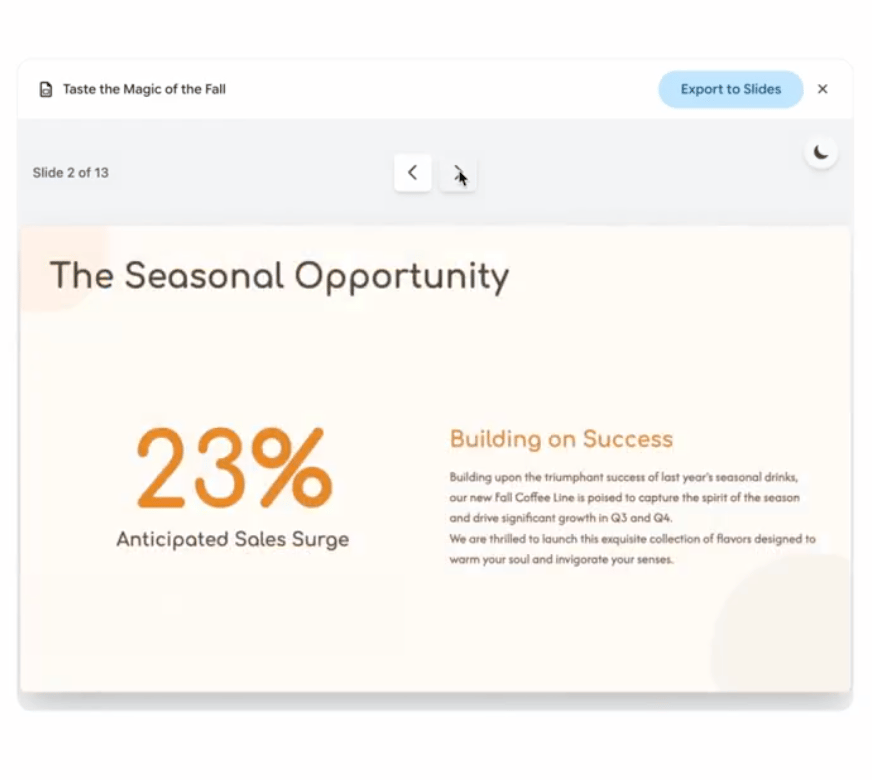
First, just have your doc ready. For now I’ll use the example of "Q4 revenue projections doc" saved somewhere you can easily find it, like your computer's desktop or in your Google Drive.
Open your web browser and go to gemini.google.com. Near the main chat box where you type, you'll see an option called "Canvas". Click on that to open the special creation space.
Now, you need to give Gemini your document. You have two easy ways to do this:
Upload It: Look for an "Add files" icon (it might be a paperclip 📎 or a + sign) and upload your "Q4 revenue projections doc" directly from your computer.
Link from Google Drive: If your doc is in Google Drive, you can just type @ in the prompt box. A list of your recent files will pop up. Select your "Q4 revenue projections doc" from the list.
With your file attached, simply type a clear instruction in the chat box.
For example, you could type: "Create a presentation from this Q4 revenue projections doc." Or, you could be more specific: "Make a 10-slide presentation summarizing the key takeaways from this Q4 revenue report. Focus on sales growth and future outlook."
Then, just hit the "Submit" (or send) button.
Gemini will read your entire document and automatically create a full presentation for you right there in Canvas. You'll see a title slide, slides with bullet points, and it might even create charts based on your data.
This first draft is probably 90% of the way there. To add your finishing touches, look for an "Export" or "Share & export" button. From the options, choose "Export to Google Slides."
Your new presentation will open in Google Slides, where you can do all the normal things you're used to:
Change the theme or colors
Add your company logo
Tweak the wording
Move pictures around
And that's it! You just went from a blank slide to a finished presentation using your own notes.
Quick AI News Bites
Meta has an AI product problem, investors worry about huge AI costs as the stock drops 12%. Meta lacks a clear, revenue-driving AI product; current efforts like Meta AI and Vibes feel experimental. Zuckerberg points to future “Superintelligence” models, but the path to real money is still fuzzy.
Dia browser gets fan-favorite Arc features like sidebar mode and Focus Mode to win back Arc users. The plan: reuse Arc’s hits while leaning on Dia’s faster, AI-ready architecture. It may help rebuild goodwill with users burned by the pivot.
One question that made OpenAI CEO Sam Altman ‘uneasy’, he rejected a $13B revenue figure and defended massive spending. He offers to find buyers for skeptics’ shares as Nadella backs OpenAI’s execution. Altman bets on steep growth across ChatGPT, AI cloud, devices, and science automation.
Perplexity strikes a multi-year licensing deal with Getty Images to legally display stock photos in AI search. It’s not a classic lump-sum license; Perplexity stresses attribution with credits and links. The move aims to counter plagiarism claims and formalize content partnerships.
Apple is on track for AI Siri in 2026, with a target around March and possible OpenAI/Google tie-ins. New features should arrive with iOS 26.4 after earlier architectures fell short. Apple also faces tariff costs and tests OLED upgrades for Macs and iPads.
Boost revenue and gain new customers by partnering with us
Reach over 35K AI enthusiasts with your product.
Join our newsletter to connect with tech professionals, investors, engineers, managers, and business owners worldwide. DM now!
Got feedback, a story worth toasting, or a wild tech question? I’d love to hear from you; just reply, or find me on X.
Cheers,
— Poonam Soni